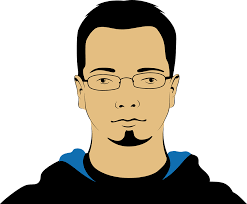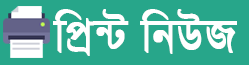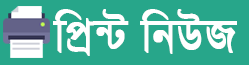
Remote Desktop Protocol (RDP) is a proprietary protocol developed by Microsoft that allows a user to connect to another computer over a network connection. It provides a graphical interface to the user to connect to another computer over a network connection. It provides a graphical interface to the user to connect to another computer over a network connection. It provides a graphical interface to the user to connect to another computer over a network connection.
How RDP Works
RDP works by transmitting the graphical user interface of the remote computer over the network connection to the client computer. This allows the user to interact with the remote computer as if they were sitting in front of it. RDP uses the Transmission Control Protocol (TCP) to establish a connection between the client and server computers. Once the connection is established, RDP transmits the user’s input, such as keyboard and mouse movements, to the remote computer, and the remote computer sends back the graphical output to the client computer.
Benefits of Using RDP
- Remote Access: RDP allows users to access their desktops and applications from anywhere with an internet connection, making it ideal for remote work scenarios.
- Centralized Management: RDP enables IT administrators to centrally manage and maintain remote computers, reducing the need for physical access to each machine.
- Cost-Effective: By enabling remote access, RDP can reduce the need for expensive hardware upgrades or replacements, as users can access powerful remote systems from their existing devices.
- Enhanced Security: RDP includes built-in security features such as encryption and network-level authentication, making it a secure way to access remote resources.
- Collaboration: RDP facilitates collaboration by allowing multiple users to connect to a single remote computer, enabling teamwork and remote troubleshooting.
Risks and Security Considerations
While RDP offers numerous benefits, it also comes with security risks that must be addressed:
- Brute Force Attacks: RDP servers are often targeted by brute force attacks where attackers attempt to guess usernames and passwords to gain unauthorized access.
- Vulnerabilities: Like any software, RDP implementations may contain vulnerabilities that could be exploited by attackers to gain access to sensitive information or disrupt operations.
- Data Interception: Without proper encryption, data transmitted over RDP connections could be intercepted by attackers, compromising confidentiality.
- Unauthorized Access: Weak authentication mechanisms or misconfigured access controls could lead to unauthorized users gaining access to RDP resources.
Best Practices for Securing RDP
To mitigate the risks associated with RDP, consider implementing the following best practices:
- Strong Authentication: Use strong passwords and consider implementing multi-factor authentication to prevent unauthorized access.
- Update and Patch: Keep RDP servers and clients updated with the latest security patches to address known vulnerabilities.
- Network Segmentation: Use network segmentation to restrict RDP access to only trusted networks or implement VPNs for secure remote access.
- Monitor and Audit: Regularly monitor RDP access logs for suspicious activity and conduct security audits to identify and address potential vulnerabilities.
- Encryption: Enable encryption for RDP connections to ensure that data transmitted over the network is secure and cannot be intercepted.
By following these best practices, you can enhance the security of your RDP deployments and enjoy the benefits of remote access without compromising your organization’s security.