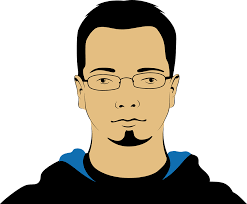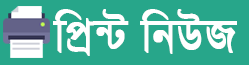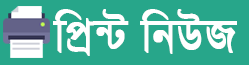
When it comes to creating a website, there are several important decisions to make. One of the most crucial choices is selecting the right domain name. A domain name is not only the address where your website can be found, but it also plays a significant role in your online success.
For those using the Wix website builder, the platform offers a range of domain options. In this article, we will delve into the importance of choosing the right Wix domain and how it can impact your online presence. We will explore factors to consider when selecting a Wix domain, provide tips for choosing a memorable and brandable domain, discuss how to register a Wix domain, highlight the benefits of using a custom domain with Wix, and share common mistakes to avoid. Additionally, we will showcase case studies of successful websites with well-chosen Wix domains.
The importance of choosing the right domain for your website
Your domain name is the first thing visitors see when they encounter your website. It is essential to make a good first impression and choose a domain that reflects your brand identity and resonates with your target audience. A well-chosen domain can help establish credibility and trust, making it easier for visitors to remember and share your website with others.
Moreover, search engines consider domain names when determining the relevance and authority of a website. A domain that incorporates relevant keywords can positively impact your search engine rankings, making it easier for potential customers to find you online. Therefore, selecting a domain that aligns with your business or website’s main focus can significantly contribute to your online success.
How a Wix domain can impact your online success
Wix offers a variety of domain options, including free domains with the Wix branding and paid custom domains. While the free Wix domain can be a good starting point, upgrading to a custom domain is highly recommended for those serious about their online success.
Firstly, a custom domain with your brand name gives your website a professional and polished appearance. It conveys a sense of dedication and investment in your online presence. Visitors are more likely to trust and engage with a website that has its own unique domain.
Secondly, a custom domain allows you to build a strong brand identity. By incorporating your brand name into the domain, you create a consistent and memorable online presence. This helps in building brand recognition and makes it easier for customers to find you when they search for your brand name.
Lastly, a custom domain enhances your website’s visibility in search engine results. Search engines tend to prioritize websites with custom domains, as they are generally seen as more reputable and trustworthy. This can lead to higher rankings and increased organic traffic, ultimately contributing to your online success.
Factors to consider when selecting a Wix domain
Choosing the perfect Wix domain may seem daunting, but with careful consideration, you can find the right one for your website. Here are some factors to keep in mind:
- Relevance to your business: Your domain should reflect the nature of your website and the products or services you offer. It should give visitors a clear idea of what to expect when they land on your site.
- Simplicity and memorability: Aim for a domain that is easy to remember and type. Avoid complex spellings or hyphens that can confuse visitors. A simple and memorable domain will make it easier for people to find your website and share it with others.
- Brandability: Consider incorporating your brand name into the domain. This helps in building brand recognition and makes your website more memorable. A brandable domain can set you apart from the competition and create a strong online presence.
- SEO-friendly: While it is not necessary to stuff your domain with keywords, having a domain that includes relevant keywords can positively impact your search engine rankings. However, it is important to strike a balance and ensure the domain sounds natural and user-friendly.
By taking these factors into account, you can select a Wix domain that aligns with your goals and contributes to your online success.
Tips for choosing a memorable and brandable Wix domain
Now that you understand the importance of selecting a memorable and brandable Wix domain, let’s explore some tips to help you make the right choice:
- Keep it concise: Shorter domains are generally easier to remember and type. Aim for a domain that is concise and to the point. Avoid long and complicated domain names that can be easily forgotten.
- Make it unique: Stand out from the crowd by choosing a domain that is unique and distinct. Conduct thorough research to ensure your domain is not too similar to existing websites in your niche. This will help you establish a strong online presence and avoid confusion among your target audience.
- Use relevant keywords: Incorporate relevant keywords into your domain, if possible. This can help improve your search engine rankings and attract more organic traffic. However, make sure the keywords flow naturally and do not make the domain sound spammy or forced.
- Consider your target audience: Think about the preferences and expectations of your target audience when selecting a domain. Put yourself in their shoes and choose a domain that resonates with them. This will make it easier for them to remember and connect with your website.
By implementing these tips, you can choose a memorable and brandable Wix domain that leaves a lasting impression on your visitors.
How to register a Wix domain
Registering a Wix domain is a straightforward process. Follow these steps to secure your perfect domain:
- Sign in to your Wix account: If you don’t have an account, create one by signing up for Wix.
- Access the Domains page: Once you are logged in, go to the Wix dashboard and click on the “Domains” tab.
- Choose your domain extension: Wix offers a variety of domain extensions, such as .com, .net, .org, and more. Select the extension that best suits your website.
- Check domain availability: Enter your desired domain name in the search bar to see if it is available. If it is already taken, Wix will suggest alternative options.
- Add the domain to your cart: Once you have found the perfect domain, click on the “Add to Cart” button.
- Complete the purchase: Review your order and proceed to the checkout. Follow the instructions to complete the payment process.
- Verify your ownership: After purchasing the domain, you may need to verify your ownership by confirming your contact details. This step is necessary to ensure the domain is registered under your name.
By following these steps, you can register your Wix domain and take a significant step towards establishing your online presence.
The benefits of using a custom domain with Wix
While the free Wix domain can be a good starting point, upgrading to a custom domain offers numerous benefits for your online success. Let’s explore some of the advantages:
- Professional appearance: A custom domain gives your website a professional look and feel. It shows visitors that you are serious about your online presence and instills confidence in your brand. A professional appearance can lead to increased trust and credibility among your target audience.
- Brand recognition: Using a custom domain allows you to incorporate your brand name into the website’s URL. This creates a consistent and recognizable online presence, making it easier for customers to remember and find you. Brand recognition is crucial for building a strong and lasting impression.
- Enhanced SEO: Custom domains are favored by search engines, as they are often seen as more reputable and trustworthy. A custom domain can help improve your search engine rankings, leading to increased visibility and organic traffic. This can ultimately contribute to your online success.
- Custom email addresses: With a custom domain, you can create personalized email addresses that align with your brand. This adds a professional touch to your communication and helps in building trust with clients and customers. Custom email addresses are especially important for businesses that rely heavily on email marketing and communication.
By upgrading to a custom domain, you unlock these benefits and position yourself for greater online success.
Common mistakes to avoid when choosing a Wix domain
While choosing a Wix domain, it is important to steer clear of common mistakes that can hinder your online success. Here are some pitfalls to avoid:
- Complex and hard-to-spell domains: Opt for a domain that is easy to spell and remember. Avoid using numbers, hyphens, or complex spellings that can confuse visitors. A simple and memorable domain will make it easier for people to find and share your website.
- Ignoring your target audience: Consider the preferences and expectations of your target audience when choosing a domain. Make sure it resonates with them and aligns with their needs. Ignoring your target audience can lead to a disconnect and reduce the effectiveness of your online presence.
- Choosing a domain too similar to competitors: Conduct thorough research to ensure your domain is distinct from existing websites in your niche. Choosing a domain that is too similar to competitors can lead to confusion among your target audience and dilute your brand identity.
- Not considering future scalability: Think long-term when selecting a domain. Avoid domain names that may restrict your growth or limit your business’s scalability. Ensure the domain is flexible enough to accommodate future expansions or changes in your business.
By avoiding these mistakes, you can make an informed decision and choose a Wix domain that sets you up for online success.
Case studies: Successful websites with well-chosen Wix domains
To further illustrate the impact of a well-chosen Wix domain, let’s take a look at some case studies of successful websites:
- ArtisticExpressions.com: This online art gallery showcases a variety of artistic expressions and sells original artwork. The domain name “ArtisticExpressions.com” perfectly encapsulates the essence of the website and is memorable for visitors. The brandable domain contributes to the website’s success by creating a strong online presence and attracting art enthusiasts.
- FitnessJunkie.net: FitnessJunkie.net is a popular fitness blog that provides workout tips, nutrition advice, and product reviews. The domain name “FitnessJunkie.net” not only reflects the website’s main focus but also resonates with fitness enthusiasts. The memorable and brandable domain has helped establish the blog as a trusted source of fitness information.
- TechGuru.org: TechGuru.org is a technology news website that covers the latest gadgets, software developments, and industry trends. The domain name “TechGuru.org” positions the website as an authority in the tech industry. The inclusion of relevant keywords in the domain has also contributed to its high search engine rankings and increased organic traffic.
These case studies demonstrate the power of a well-chosen Wix domain in establishing a strong online presence and contributing to the success of a website.
Conclusion: The key role of a Wix domain in your online success
Choosing the right domain is crucial for the success of your online venture. With Wix, you have the opportunity to select a domain that not only reflects your brand but also enhances your online presence. By considering factors such as relevance, simplicity, brandability, and SEO, you can choose a memorable and brandable Wix domain.
Registering a Wix domain is a straightforward process that can be done through the Wix dashboard. However, upgrading to a custom domain offers numerous benefits, including a professional appearance, brand recognition, enhanced SEO, and custom email addresses.
Avoid common mistakes such as complex domains, ignoring your target audience, choosing a domain too similar to competitors, and not considering future scalability. By learning from successful case studies, you can see the impact of a well-chosen Wix domain on the success of websites.
In conclusion, the right Wix domain plays a key role in your online success. Take the time to choose wisely and watch your website thrive.
FAQs on Wix Domain
In today’s digital age, creating an online presence is essential for businesses and individuals alike. One of the fundamental aspects of establishing a strong online identity is securing a domain name. Wix, a popular website building platform, offers domain services that are widely used. In this comprehensive guide, we’ll address frequently asked questions about Wix domains. Whether you’re a business owner, a blogger, or someone just starting your online journey, this article will provide you with valuable insights and answers to common queries.
What Is a Wix Domain?
A Wix domain is a web address that you can use to access your Wix website. It is the URL that visitors type into their browsers to reach your site. Wix offers domain registration services, allowing users to choose and secure a unique web address that reflects their brand or personal identity.
How Do I Purchase a Wix Domain?
Purchasing a Wix domain is a straightforward process. Here’s a step-by-step guide to help you acquire your own domain through Wix:
- Sign In or Create an Account: If you’re not already a Wix user, you’ll need to sign up for an account. If you have an existing account, simply log in.
- Choose a Plan: Wix offers various premium plans. Select the one that best suits your needs and budget. Each plan comes with different features and benefits, including domain registration.
- Select a Domain: Once you’ve chosen your plan, you can search for available domain names. Wix provides a domain search tool to help you find the perfect web address.
- Register Your Domain: After finding an available domain that matches your needs, you can register it through Wix. The platform will guide you through the registration process, and you’ll need to provide some necessary information.
- Complete the Purchase: Review your order, make any necessary adjustments, and proceed to payment. Once the payment is confirmed, your Wix domain is officially yours.
Can I Use an Existing Domain with Wix?
Yes, you can use an existing domain with Wix. If you already have a domain registered with another provider, you can connect it to your Wix website. Here’s how:
- Access the Wix Dashboard: Log in to your Wix account and go to your website’s dashboard.
- Choose ‘Domains’: In the dashboard, select the ‘Domains’ option. This will allow you to manage your domain settings.
- Connect a Domain: Click on ‘Connect a Domain’ and follow the on-screen instructions. You will need to update your domain’s DNS settings to point to Wix’s servers.
What Are the Benefits of Using a Wix Domain?
Wix domains offer several advantages, making them an attractive choice for website owners:
- User-Friendly: Wix’s domain management interface is intuitive and user-friendly. Even if you’re new to website building, you can easily manage your domain settings.
- Integration: Wix domains seamlessly integrate with Wix websites, ensuring a hassle-free user experience. This means that your domain and website work together smoothly.
- Professional Appearance: A custom domain adds a professional touch to your online presence, enhancing your brand’s credibility.
- Security: Wix domains come with built-in security features, protecting your website and your visitors from potential threats.
- Customer Support: Wix provides excellent customer support, including assistance with domain-related issues, ensuring that you receive help when needed.
What Happens When My Wix Domain Expires?
It’s essential to keep track of your domain’s expiration date. When your Wix domain is about to expire, Wix will send you reminders well in advance. If your domain does expire, here’s what to expect:
- Domain Deactivation: Once your domain expires, it will become inactive. Visitors won’t be able to access your website using that domain.
- Grace Period: Wix offers a grace period during which you can still renew your domain without losing ownership. The length of this grace period may vary, so it’s crucial to renew your domain promptly.
- Domain Redemption: If you miss the grace period, your domain may enter a redemption phase. During this time, you can typically reclaim your domain, but it may involve additional fees.
- Release of Domain: If you don’t renew or redeem your domain, it may eventually be released and become available for others to register.
How Do I Renew My Wix Domain?
Renewing your Wix domain is a simple process. Here’s how to do it:
- Log In to Your Wix Account: Access your Wix dashboard by logging in.
- Go to ‘Domains’: Select the ‘Domains’ option in your dashboard.
- Choose the Domain: Locate the domain you want to renew and click on it.
- Renew Your Domain: Follow the on-screen instructions to renew your domain. You’ll need to make a payment for the renewal.
Can I Transfer My Wix Domain to Another Provider?
Yes, you can transfer your Wix domain to another domain registrar if you wish to. To transfer your domain, follow these steps:
- Unlock Your Domain: In your Wix dashboard, go to ‘Domains’ and ensure that your domain is unlocked for transfer.
- Get an Authorization Code: Request an authorization code from Wix. This code is essential for the transfer process.
- Initiate the Transfer: Sign up with your new domain registrar and begin the domain transfer process. You’ll need to provide the authorization code and follow their specific instructions.
- Complete the Transfer: Once the transfer is approved, your domain will be transferred to the new registrar, and you can manage it there.